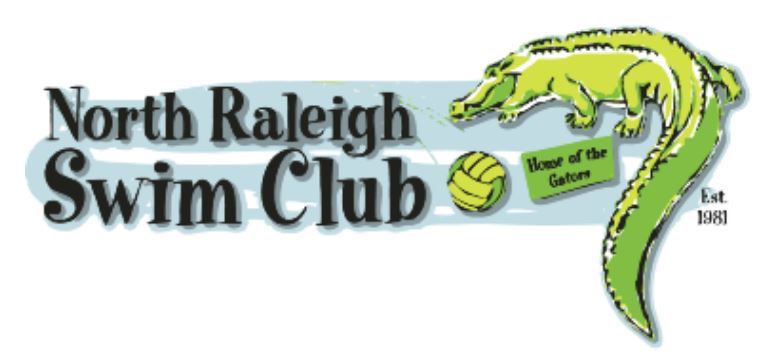I am a returning member. How do I login to my account?
Click on the button Current Residents: Manage Account. Your login is your email address but you have the ability to retrieve your login and password on this screen.
I am new to the neighborhood. What should I do first?
Welcome! First start by filling out an application by going to New Resident: Application to Join. Fill out the required information and we will be in touch shortly with next steps once your information has been verified.
What information is required on my account?
Each account requires:
- Emergency Contact Information
- Current Year Pool Waiver to be completed before the season
- Photo for all adults on the account
Can I purchase guest passes? If so, how do I do that?
Yes, you can purchase guest passes via your account only (no guest pass purchases at the Front Desk). To do so:
- Log into your account
- Click on Payments
- Make a Payment
- Purchase Guest Passes- individual or bulk
Once purchased, guest passes will automatically be added to your account, and can be redeemed at the front desk.
What is the guest pass policy?
Each account is given 20 guest passes per season.
A limit of 4 guests per day is enforced.
Guest passes are not for sale to members or non-members.
How do I reserve the Clubhouse?
The Clubhouse is available for parties to members with current on their fees. To make a reservation, please follow these steps:
-Log into your account
-Click on Reservations
-Click on Make a Reservation
-Select Clubhouse
-Select Date and Time and fill out required information
-You will automatically receive an email with next steps